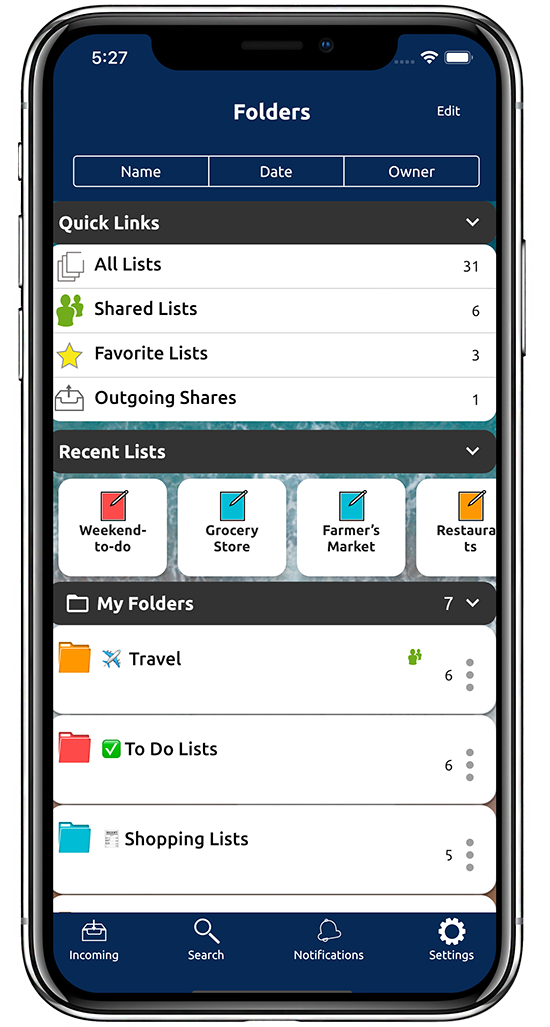sharing
Share lists AND folders with friends and family. Control who has permission to edit lists.
folders
There's a reason the folder filing system has been around for hundreds of years. It's the most organized way of storing similar lists. That's why we use it in Listij.
Recipe Importer
Automated downloads of food and beverage recipes from popular websites in an easy to follow format. And best of all... now you can share your own recipes with friends and family with the tap of a button.
Notes
Make descriptive list item notes including measurements, product numbers, directions, or recipes.
images
Take a picture or use one from your photo gallery to help identify and item or product.
Item category
Organize your grocery shopping list with item categories. You can sort the list according to category and shop more efficiently.
global search
With Global Search, the results are displayed in a very visual way.
Recent lists carousel
The ten most recently viewed lists are easily accessed in the Recent Lists carousel. It's a real time saver and keeps the most used lists at your fingertips.
powerful editing tools
Swipe up menus reveal copy, move, share, export, rename, change folder, link, and chart commands.
quick swipe
Add notes, share, timestamp, all with a simple swipe gestures.
Highly customizable
Some users like to see everything: category, item quantity, timestamp, who created the list... etc., others don't. With Listij, you can fully control how much or how little detail is displayed.