
Bad with names?
Use Listij as the ULTIMATE memory tool
Until recently, I’ve NEVER been good at remembering people’s names. But then I developed a 100% surefire solution using Listij app to bridge the gap. No matter if days, months, years, or decades have passed, you will ALWAYS have access to the names you want to remember! I’ve shared this method with friends who have now successfully convinced everyone in their personal and business circles that they are geniuses when it comes to remembering names. Now it’s time to share the Listij method with you.
Can you relate to this experience?
When introduced to an individual in a business setting, I may have the presence of mind to temporarily commit their name to memory or grab a business card. But when introduced to multiple individuals in a large group or individual names back-to-back over the course of a frenetic day of meetings… forget it. I’m most likely too caught up in trying to make the right first impression while also trying to glean some sense of what each person I’m introduced to is all about.
Listij is optimized with all of the tools needed to successfully pull off this memory trick.
Step 1: Set up a "Names" Folder
Open Listij and create a folder with the title “Names”.
Add individual lists to the folder with descriptive titles like “Business Leads”, “Neighbors”, or “Work”; any description that will allow you to quickly search for people in the places or context you meet them.
Pro-tip: Invest a little time and effort early on to get this organizational infrastructure dialed in. It is time well spent and will allow you to quickly add names on the fly and search later with minimal effort.
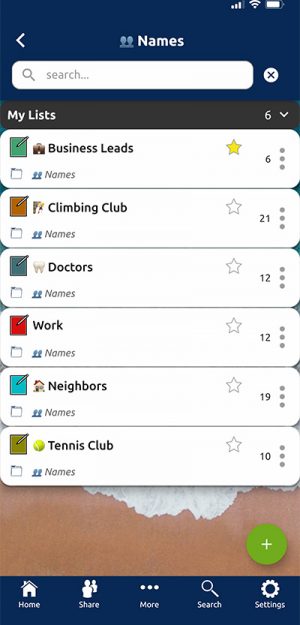
Step 2: Meet Some People!
Practice using the Listij method by introducing yourself to some new neighbors or a new group of business leads. Any group will do. Really put this method to the test.
For example, let’s pretend you are on a sales call onsite at a large company. The friend who gave you the sales lead invites you to have lunch with a group interested in buying your product. This group is on the fence between awarding a big multi-million dollar contract either to you or to one of your fiercest competitors.
As you meet each team member, use mnemonics to store each person’s name in short-term memory. For instance, the VP of Engineering’s name is Harry. You could associate that person with the character “Harry Potter” or “Prince Harry”. Employ any short term memory tricks you are comfortable using.

Step 3: Use Listij to Store Names & Details.
The moment you say your farewells and exit the group, open the “Names” folder in Listij, then open the relevant list (in this example “Business Leads”). Now it’s time to get to work adding names.
In addition to each person’s name, add a personal note that shows you were fully engaged and absorbed the details of each conversation.
For example: During your conversation, the VP of Engineering (aka Prince Harry) told you he has two kids, Robbie and Tracy, ages 13 and 8. Harry and his wife Melissa are taking the kids on vacation to Hawaii next week. Put all of these details in the “notes” section for Harry as soon as you can directly after your meeting.
Pro-tip: Listij has a very useful “Item Details” feature associated with each list item where you can add text, images, and timestamps. Swipe right on a list entry to access the controls. A darkened microscope provides a visual cue that an item has at least one of these details populated.
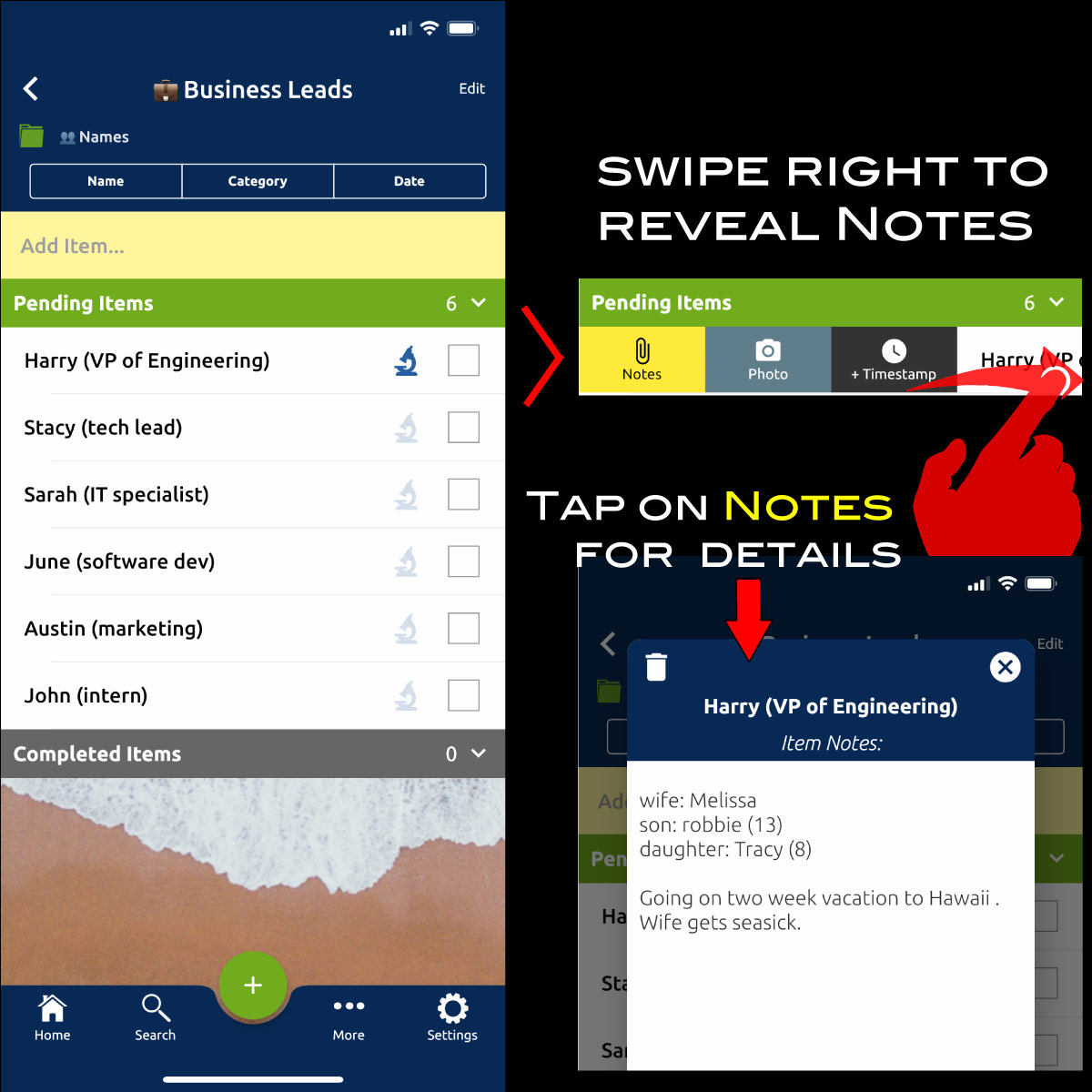
Step 4: Time to Shine
A couple of weeks pass. You have already followed up and made connections with key members of the team; using your list entries to look them up on LinkedIn and other professional social networks . Your next move is to invite the group to lunch offsite. Harry accepts your invitation on behalf of the team.
The day of the lunch, just before you go inside to meet with the group, open Listij. Then open the “Business Leads” list to reacquaint yourself with each person’s name and any associated details. Depending on the size of the group, it is often a good idea to attach a Linkedin profile image to each person’s list entry so that you don’t confuse names and faces.
Now you can confidently approach the table and greet everyone by name. “Hi Stacy, Sarah, June, Austin, John.” Then, as you are taking your seat, “ Hey Harry, I was wondering how your kids Robbie and Tracy enjoyed the Hawaii vacation? Did Melissa do ok with her seasickness on the boat you chartered?“.

Watch as Jaws Drop and Eyebrows Raise...
You not only remembered everyone’s name, no matter what their job title and status in the group, but also many of the details from conversations you had weeks ago. What a feel-good moment and a fantastic way to make permanent lasting impressions and connections with people. That display of attention to detail was impressive enough to tip the scales in favor of your company receiving the big multi-million dollar contract.
This method can easily extend beyond business leads to neighbors, club members, trade shows, conferences, religious groups, people you meet at parties, job interviews (for both interviewers and job candidates), athletic teams, the gym… there are so many potential applications!
Often times, just the deliberate process of actively entering the names and details is enough to commit the information to memory; especially in the short term. If not, no worries. You have access to the information for the rest of your digital life!


Thanks for your blog, nice to read. Do not stop.