
Use Timestamps to Track Frequent Tasks
Learn how to use the often overlooked Timestamp feature in Listij
One of the most overlooked features of Listij is the ability to quickly timestamp common activities. Think of anything you would be interested in tracking the frequency of.
Examples: haircuts, oil changes, workouts, music practice, watering indoor plants, concerts, medical issues (e.g. headaches), eating out, car washes, etc.
I’m sure you can instantly think of something you would like to track the frequency of.
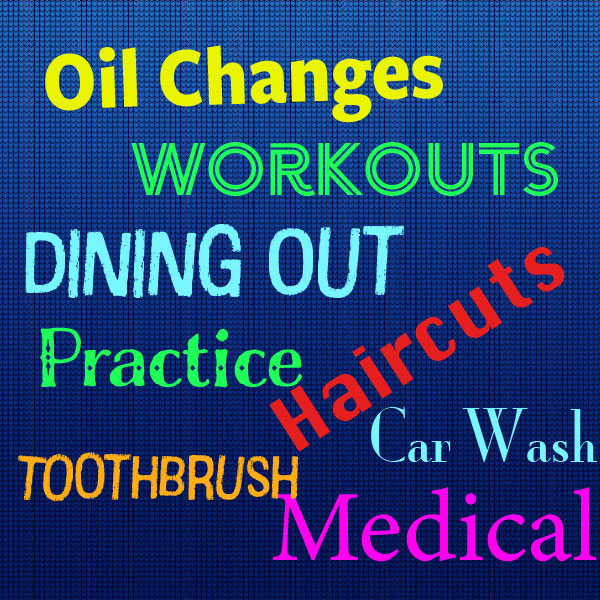
How is it done?
1. Make a folder called “Timestamps” and add a list with the subject heading you want to track. Here we use “Haircut” as an example.
Swipe Right on the “Add Item” field to reveal the + Timestamp option.
Press the + Timestamp button to add a timestamp
2. Now that you have the list established, you can come back to it whenever you get a haircut and repeat the same steps.
Add other lists of things to track like toothbrush replacement, holes-in-one, practice, or workouts.
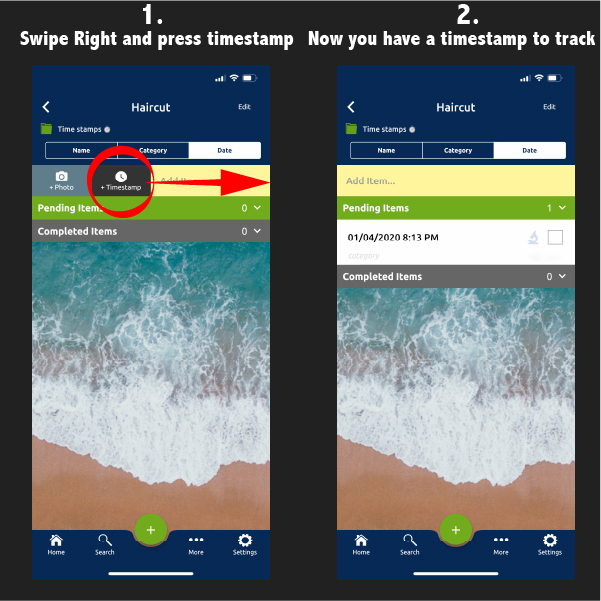
Want something more visual? Chart it!
A cool built-in feature of Listij is the ability to chart timestamps.
Within your timestamp list, tap the “… more” on the bottom right of the screen, then choose “Chart List”.
You can choose to see data for one, two, or three years back. You can also choose to see all three years color coded at once for comparison.
Touch on the green dot (see graphic “2.”) on each calendar day to view item notes. This is great for when you want to see more detail.
The orange highlighted day represents the current date.
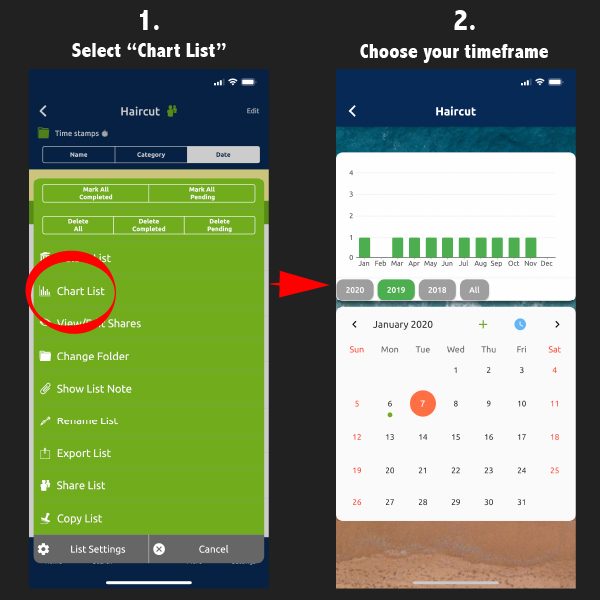
A Different Way
We understand that people like to have choices in how to perform a particular function. So here is a different approach to keeping track of event frequency using timestamps.
In the example above, we created a list containing timestamps. A different way to do this is to create an item containing timestamps.
So you could instead create a list (instead of a folder) called “Timestamps”, then add list items (e.g. “Haircuts”), and swipe right after each haircut and tap “timestamp” on the item. All of the timestamps will be stored in the notes section for that item, unlike the previous example where all timestamps were stored as a list.
Let us know which method you prefer in the comments below:
A “list containing timestamps” or an “item note containing timestamps”?
