How do I import a recipe from a website on my mobile phone?
To get started, visit one of our favorite websites for food and drink recipes using the button below:
1) Go to your favorite recipe website and make sure you are on the page displaying the list of ingredients and cooking instructions. Tap on the share icon on the bottom of the screen.
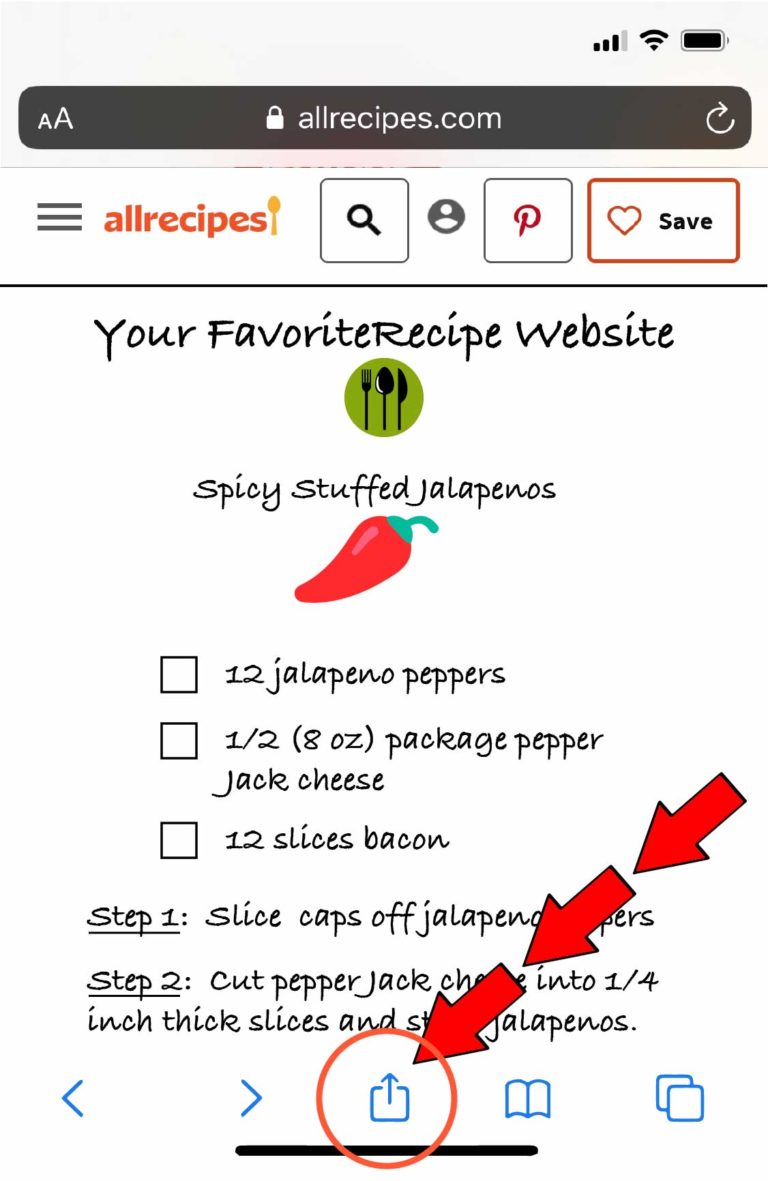
2) Tap on the Listij icon when the share selector window pops up. If you don’t see the Listij icon, tap on the three dots (more option) to open more options.
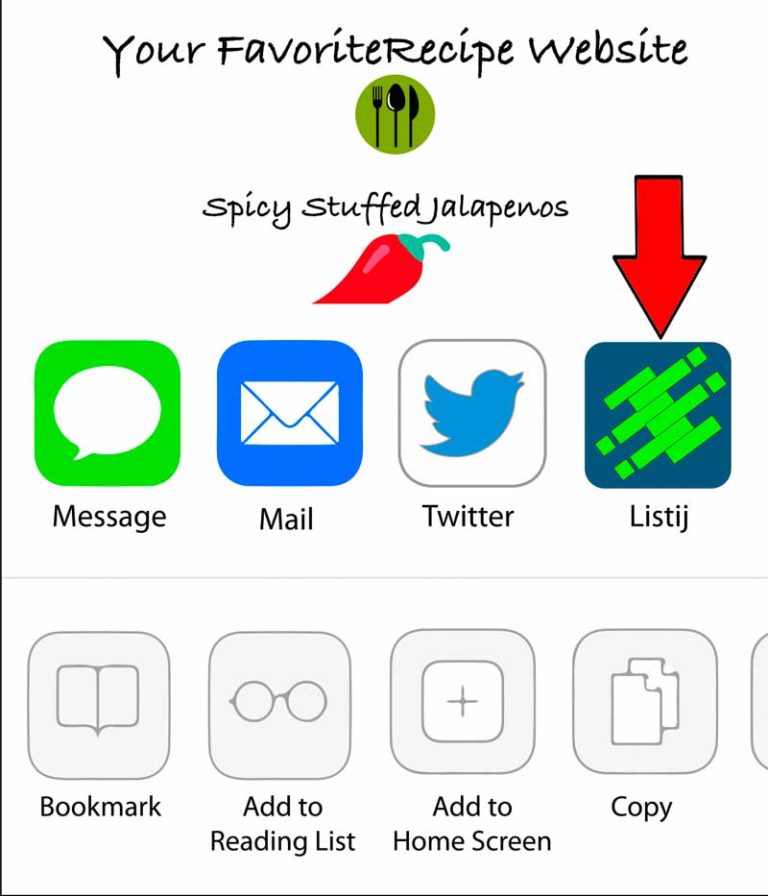
3) Success! The recipe will import into Listij in the form of a list. Tap on the “View Recipe” button at the top to see the written instructions, recipe image, number of servings, and other recipe details.
* if the recipe failed to import, click here for a possible solution: Recipe Did Not Import
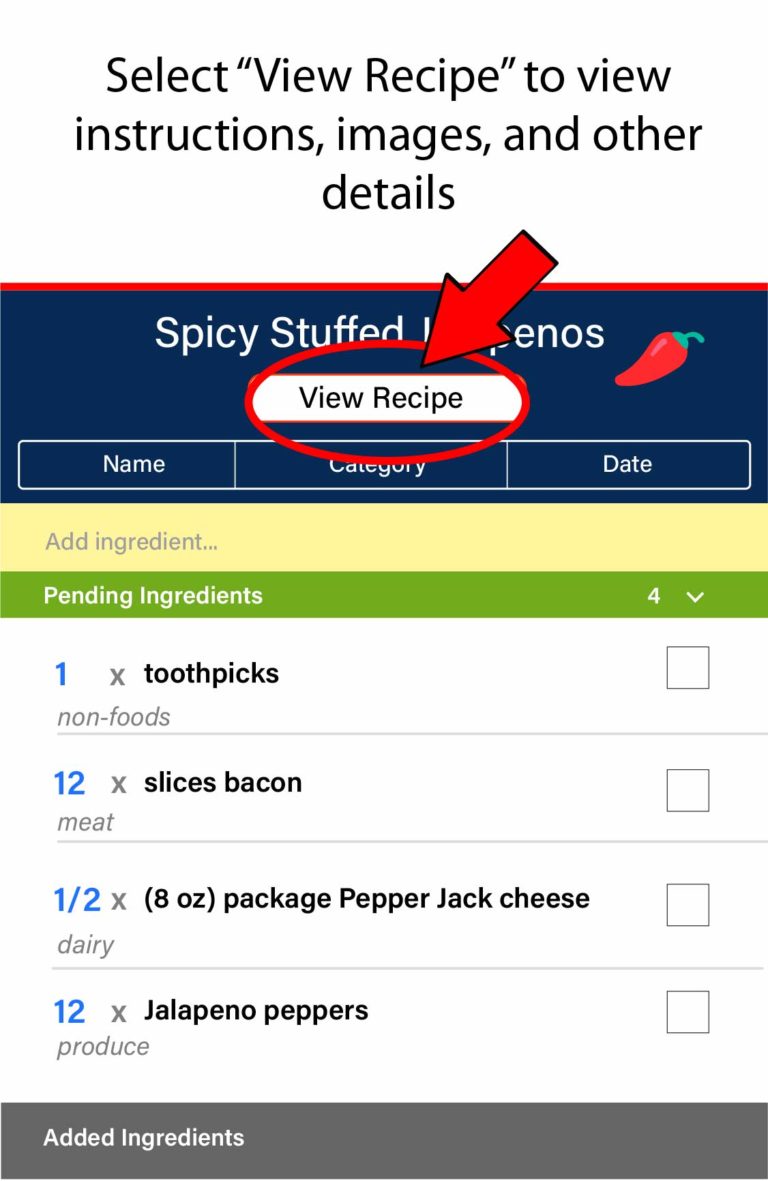
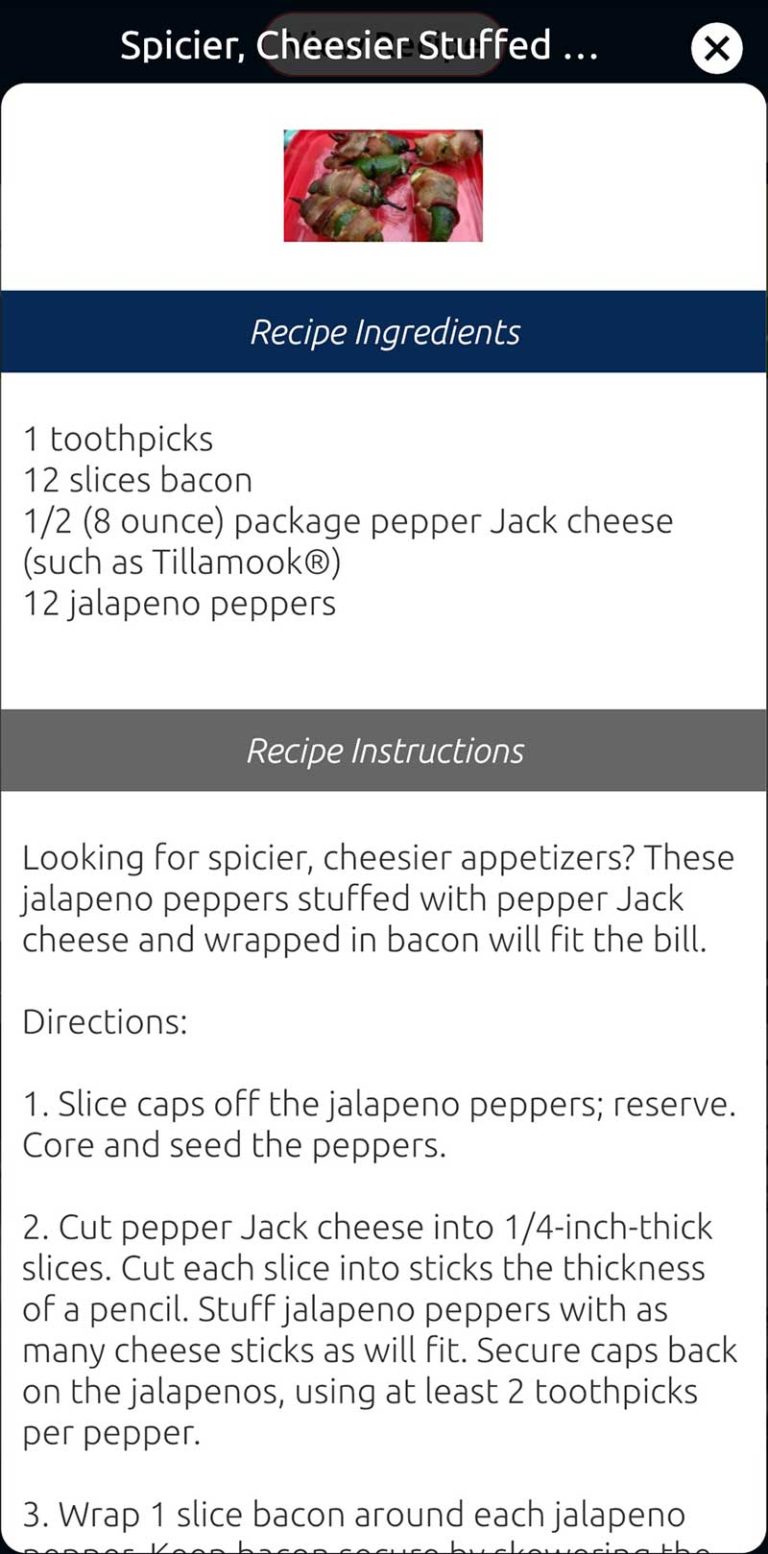
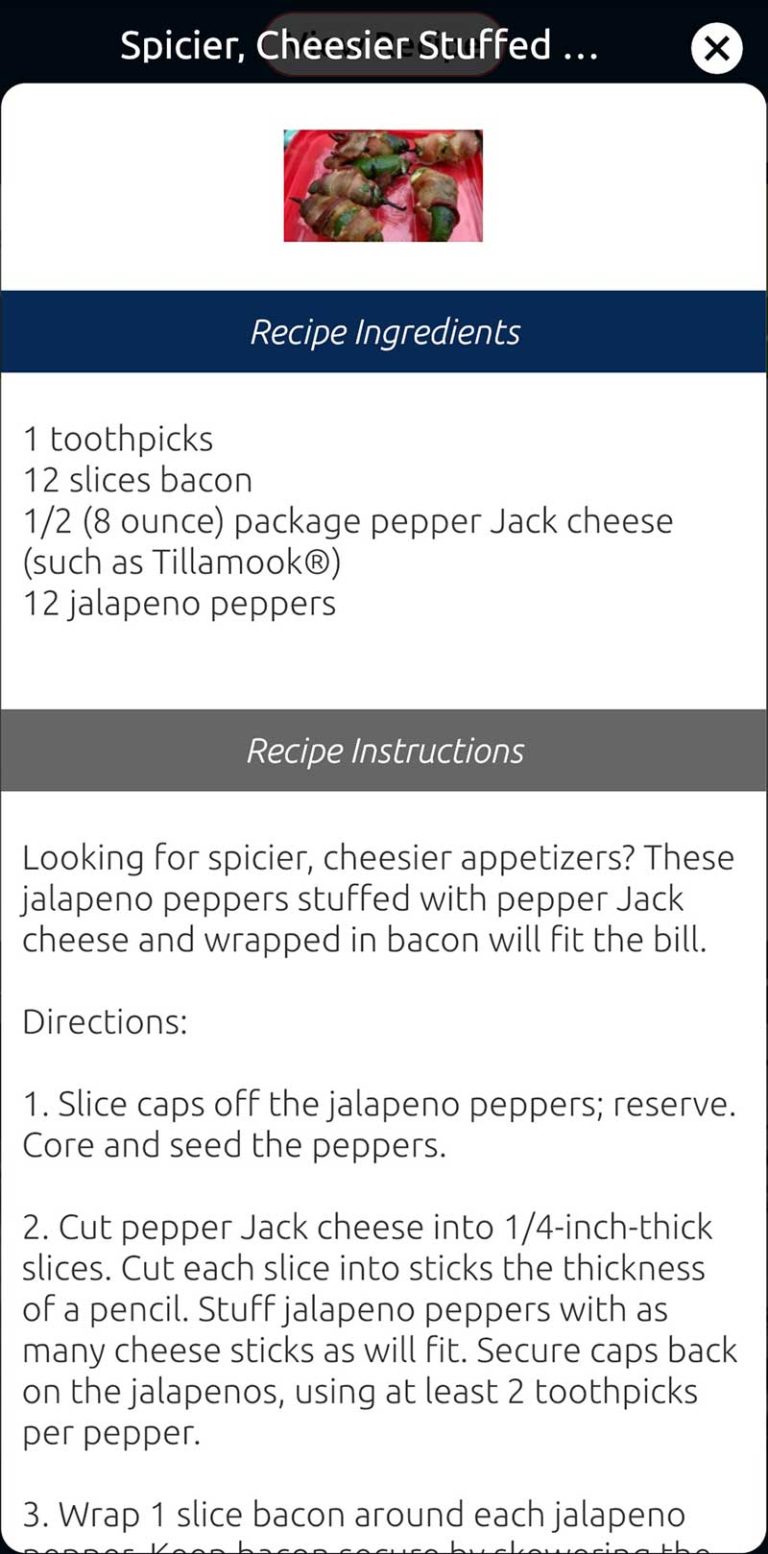
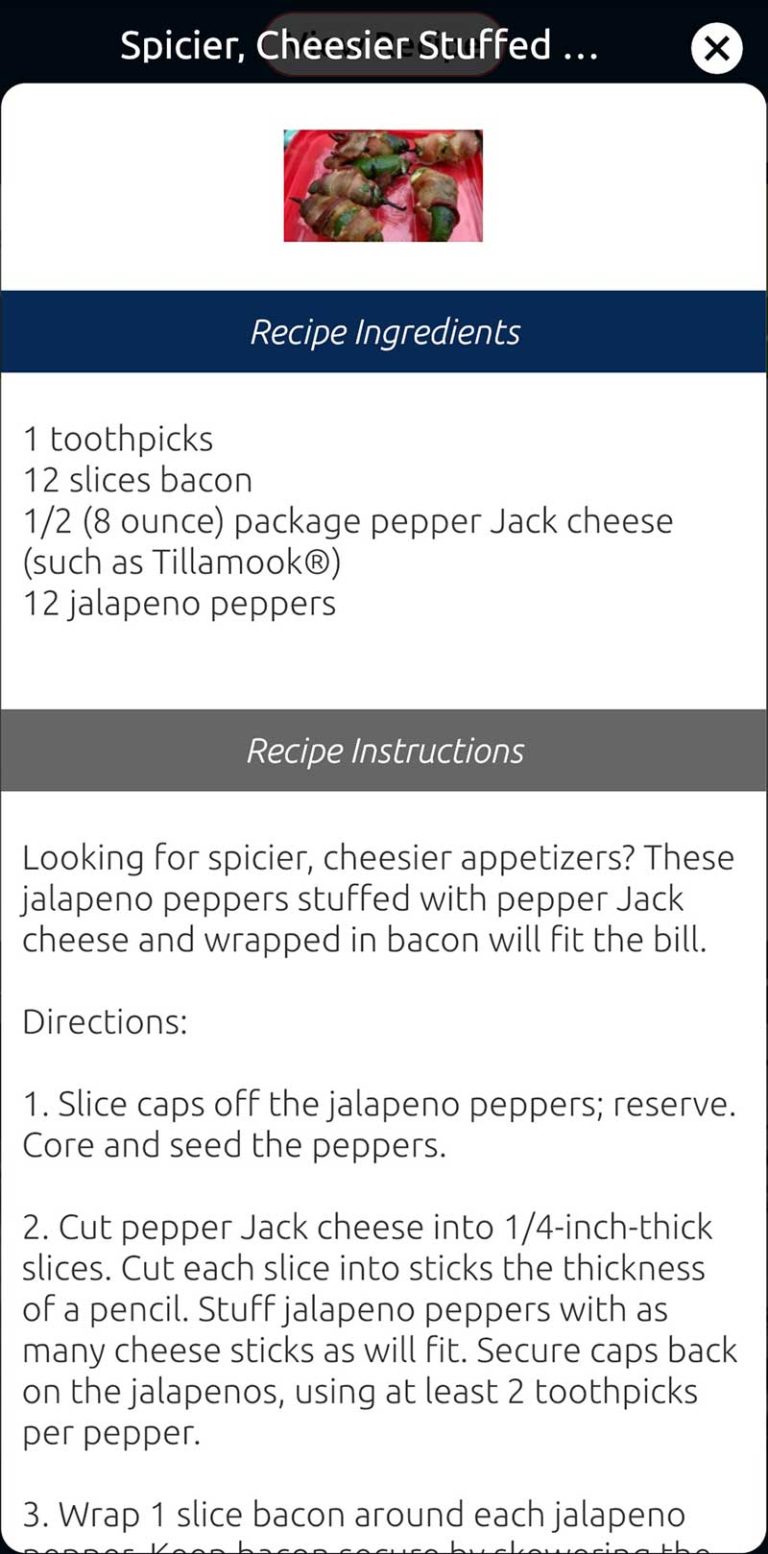
Did this answer you question? If not, please send an email to support@listij.com
Android Instructions
To get started, visit one of our favorite websites for food and drink recipes using the button below:
1) Go to your favorite recipe website and make sure you are on the page displaying the list of ingredients and cooking instructions. Tap on the three vertical dots in the upper right corner of your screen.
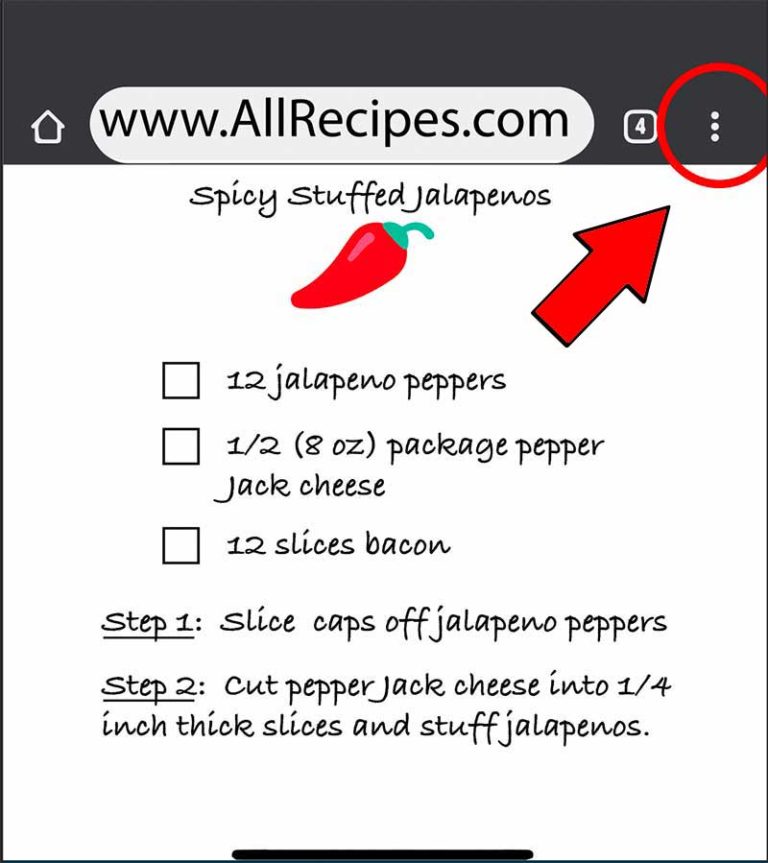
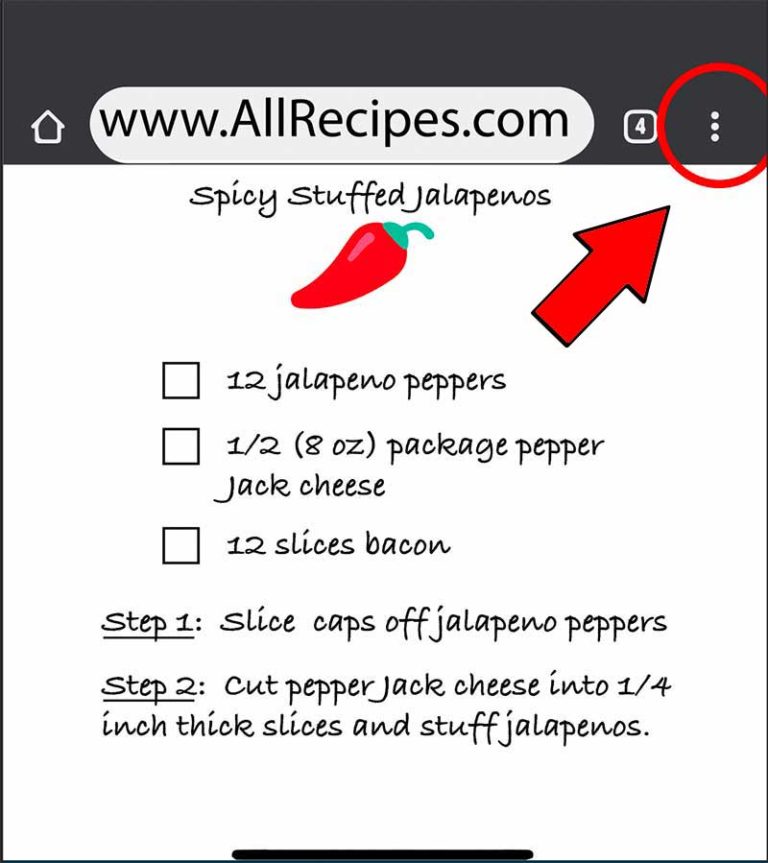
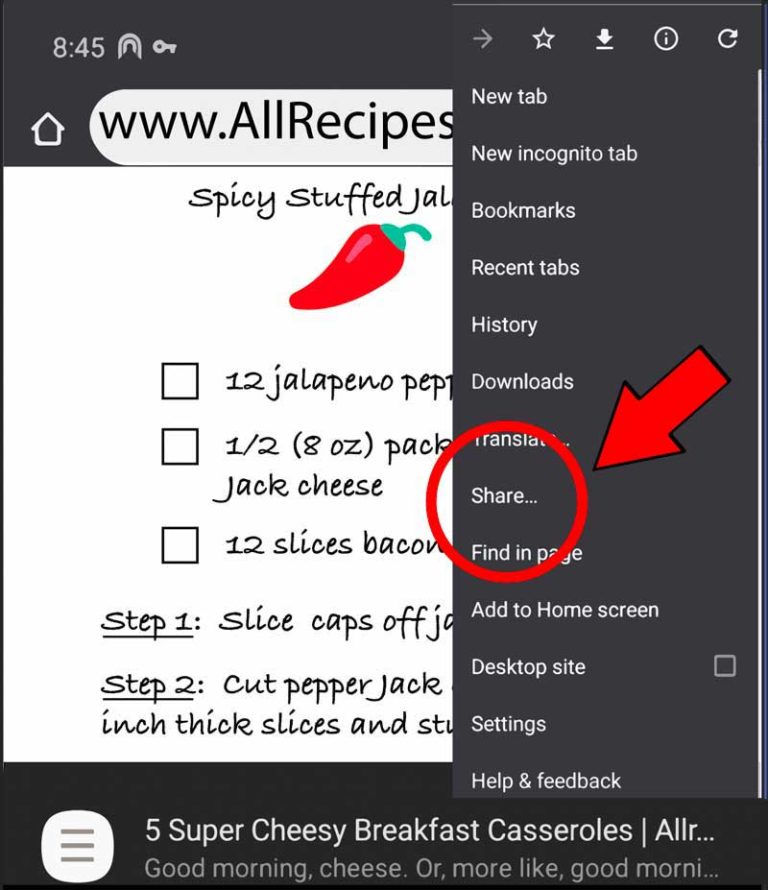
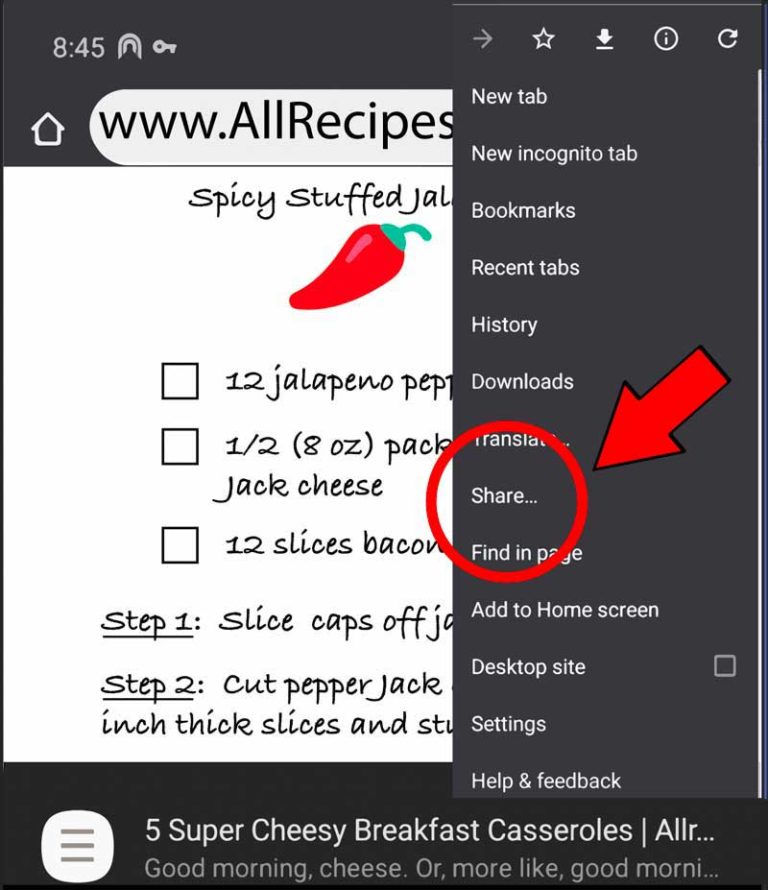
2) Tap on the Listij icon to begin the recipe import.
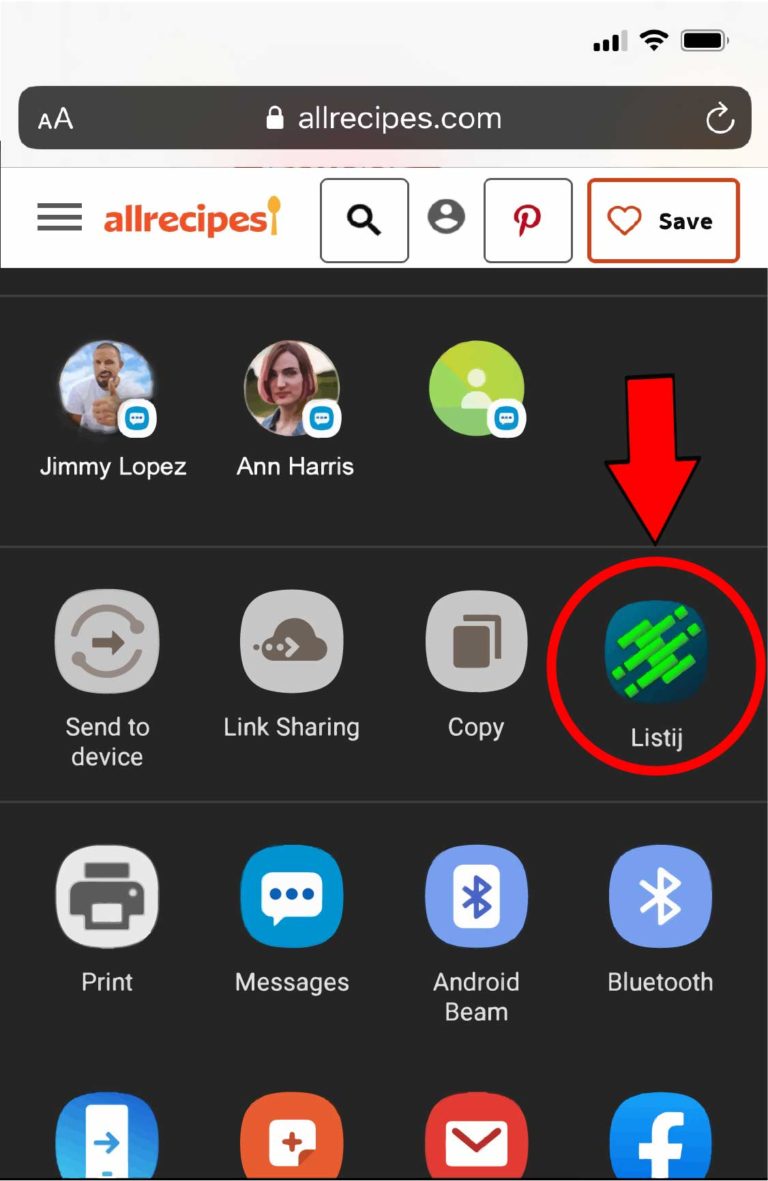
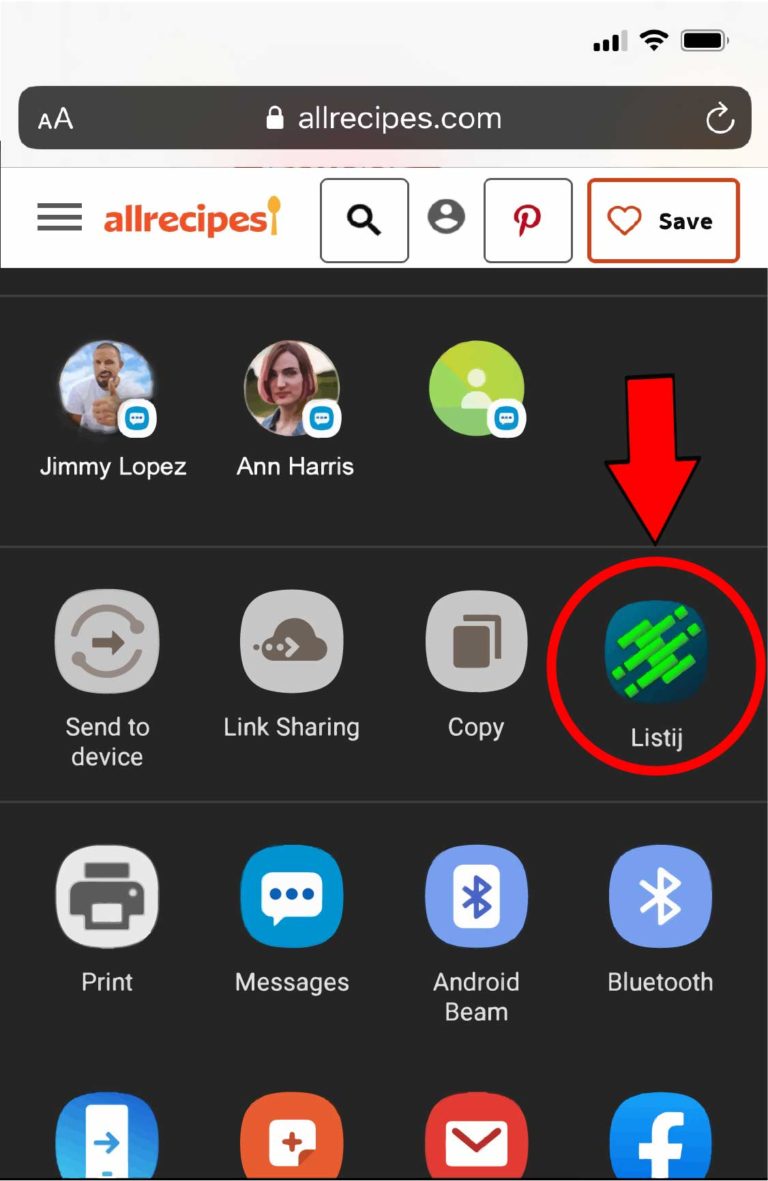
* if the recipe failed to import, click here for a possible solution: Recipe Did Not Import
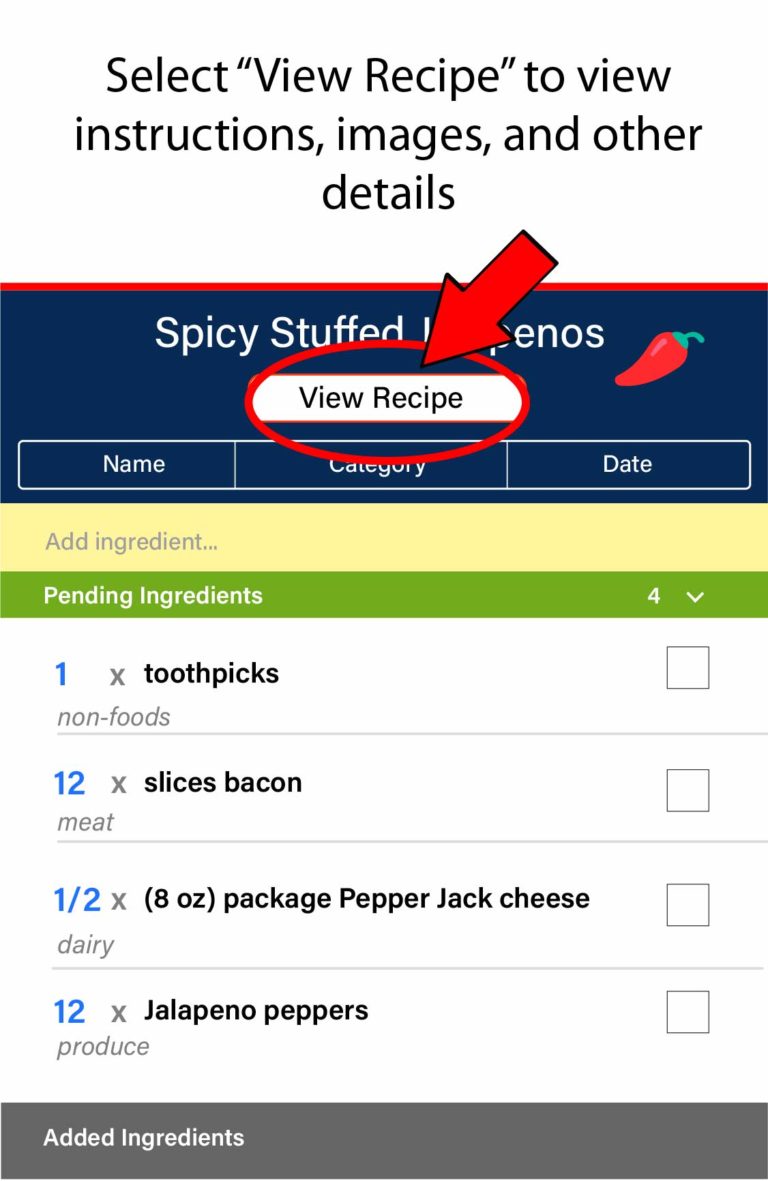
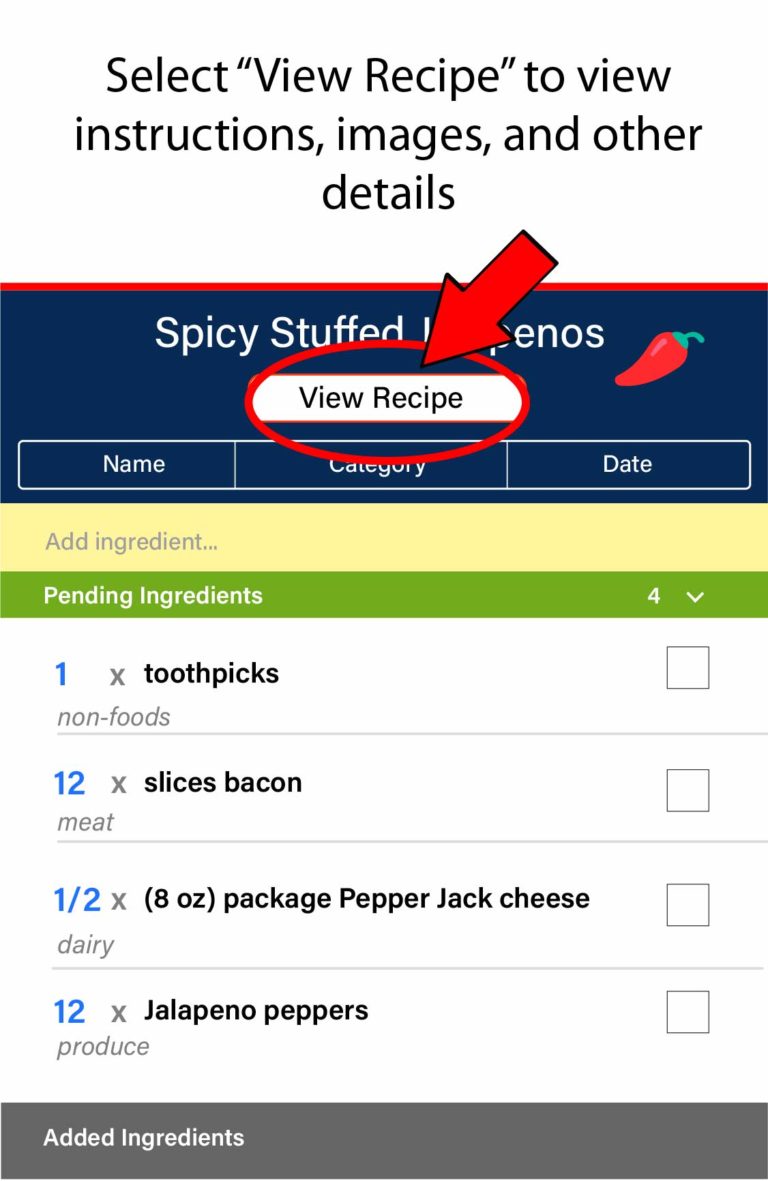
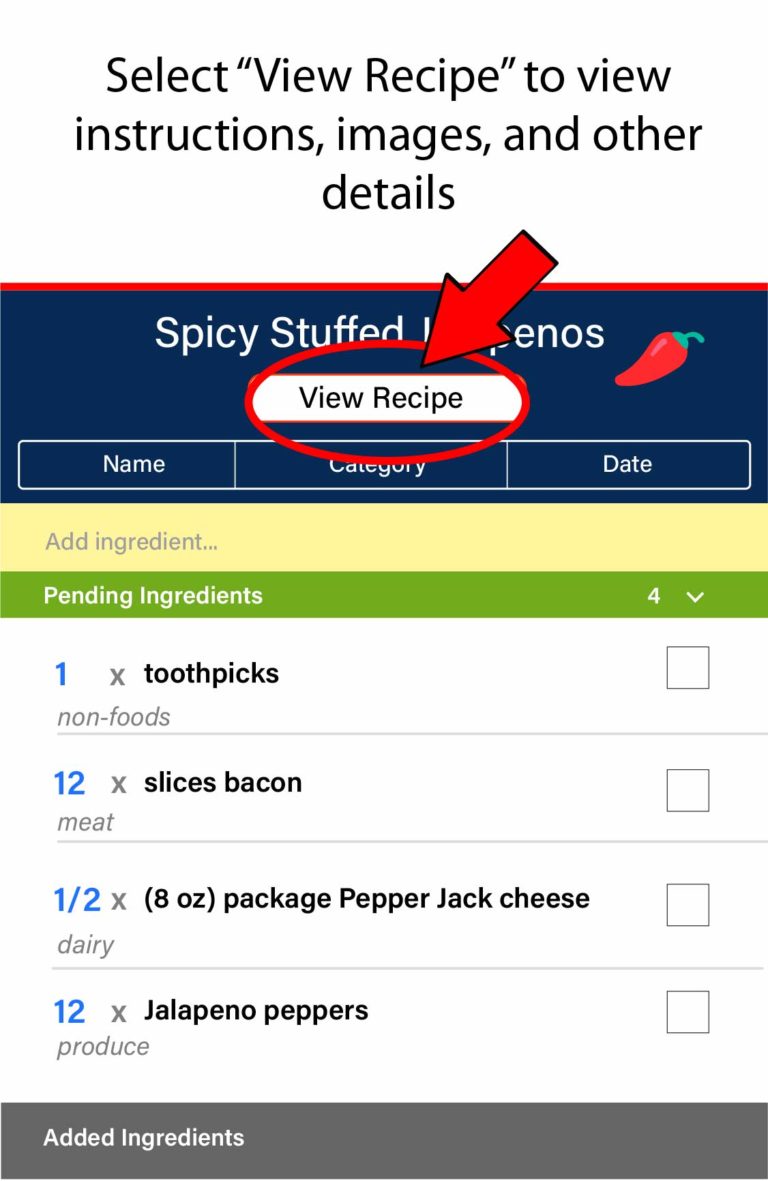
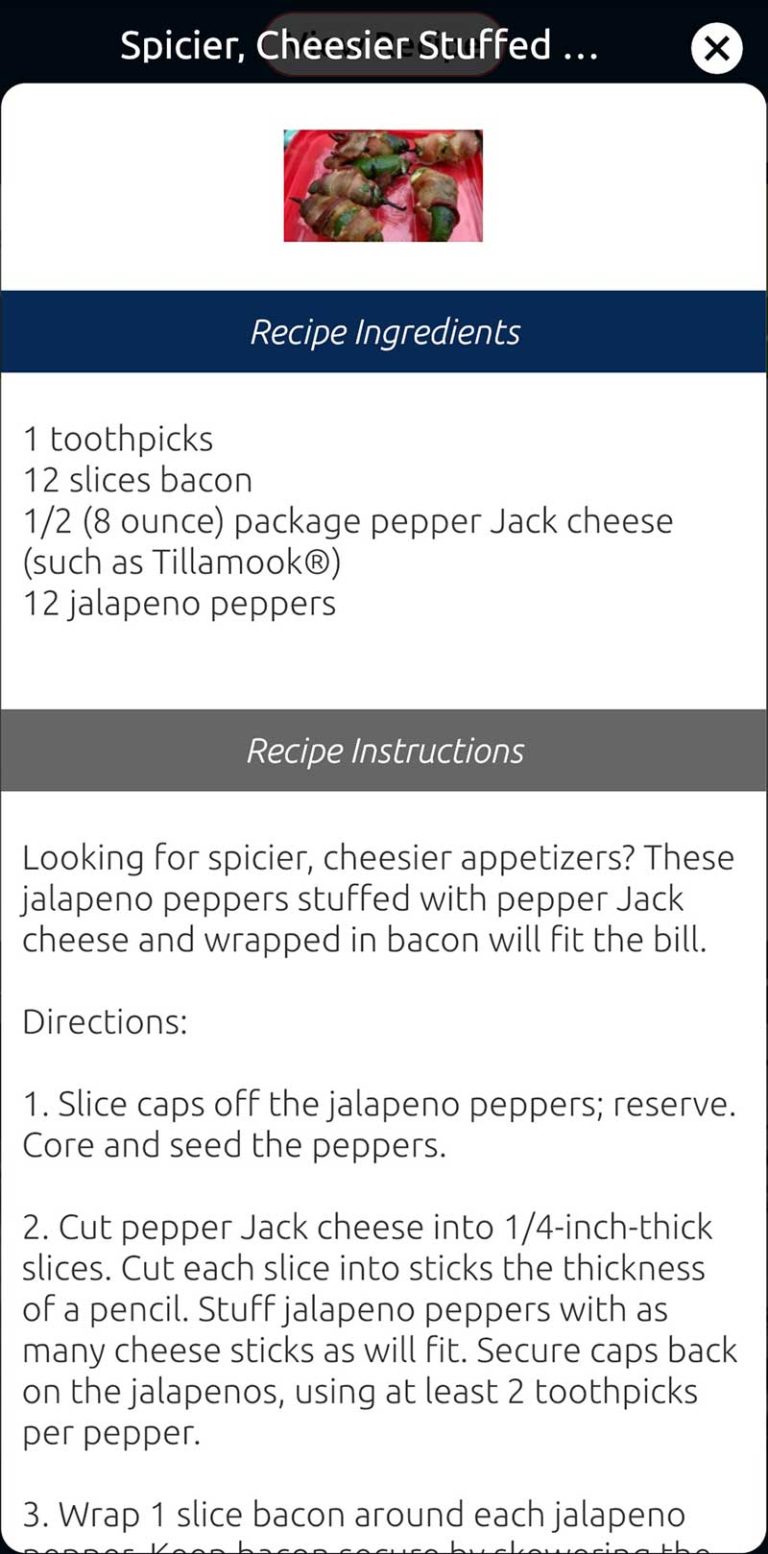
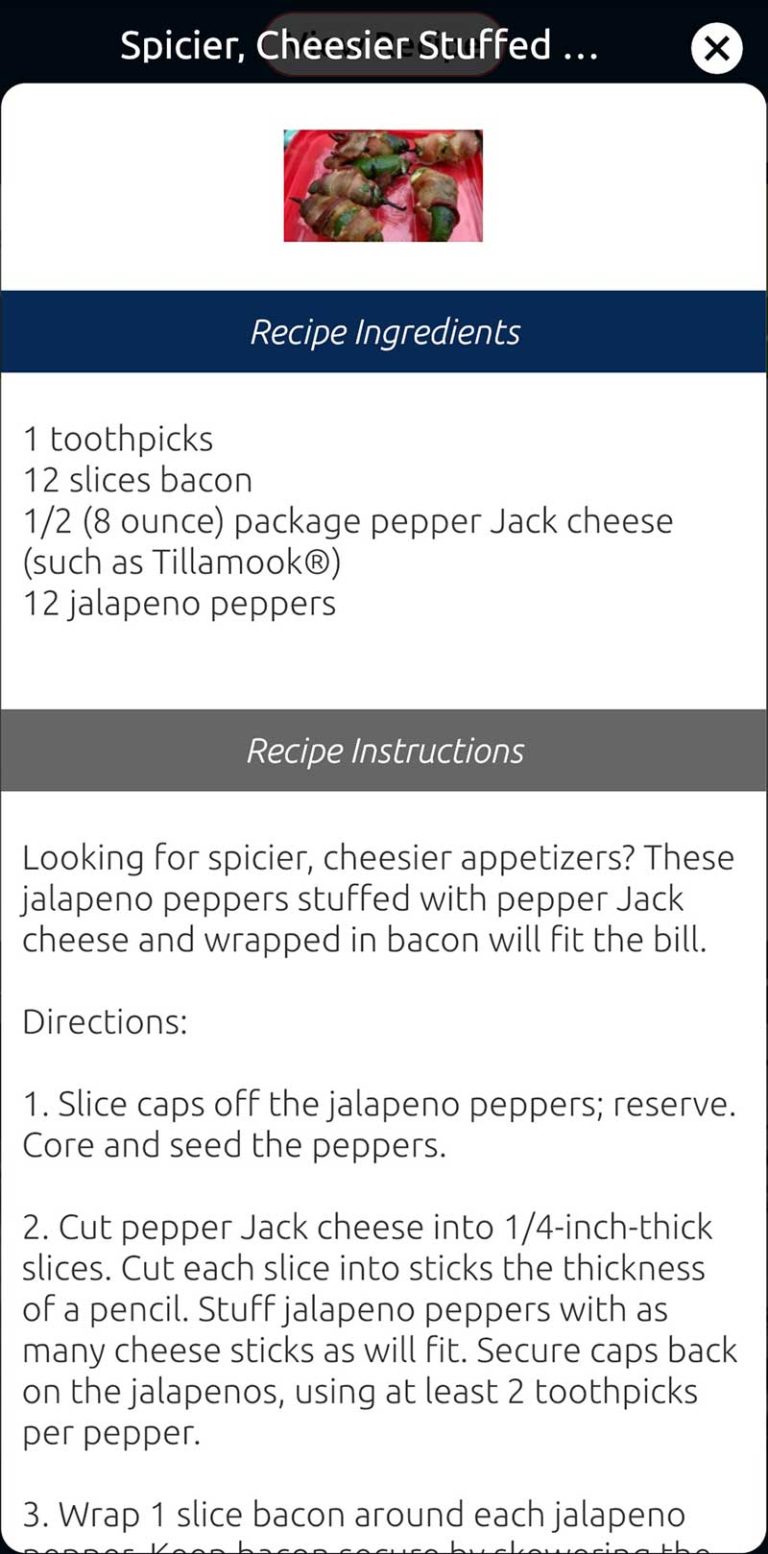
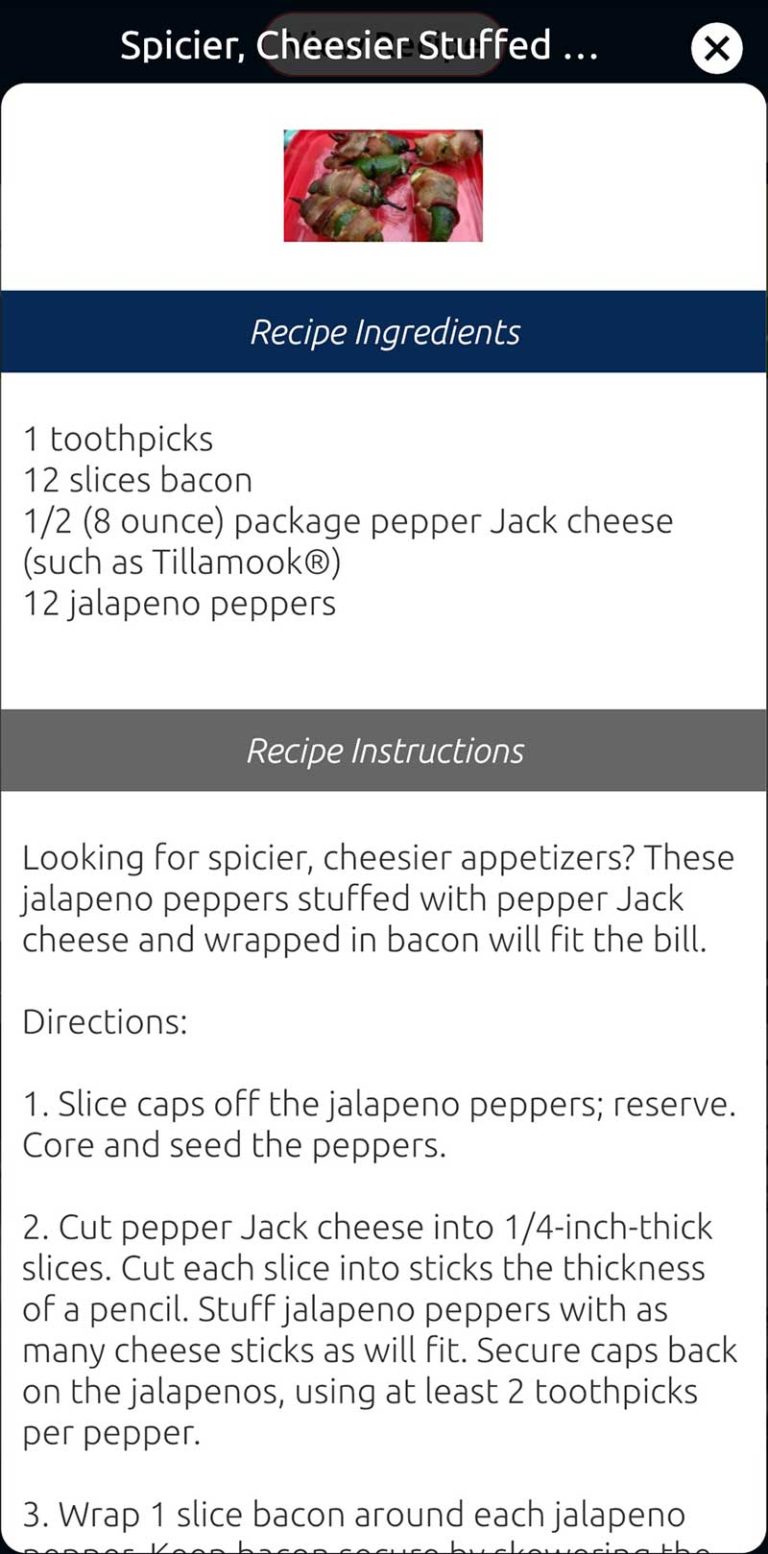
Did this answer you question? If not, please send an email to support@listij.com
