How to I change the order of items on a list?
1) From within the list, tap on “edit” at the upper right corner off the screen.
2) Hover with a light touch above the gray handles on the row that you would like to move until you feel feedback.
3) Slide the row to the desired position and release. Repeat until the list is in the order you wanted.
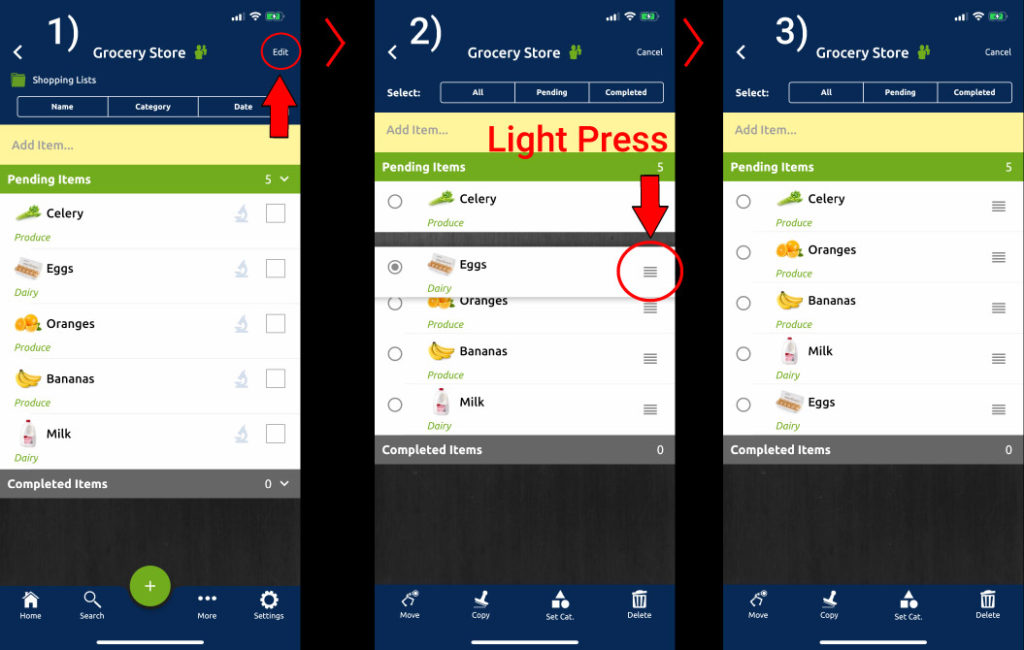
Pro-tip: For grocery items, if you have categories turned on, tap on the “Category” sort button at the top.
This will order the items according to department, making your shopping much more efficient!
Did this answer your question? If not, we’d love to answer it directly. Email us at: support@Listij.com
