How do I move multiple list items from completed to pending all at once?
Moving all items from completed to pending or from pending to completed is a fast way to update lists.
1) Your list may have all items marked as completed or pending. Tap on the “More” button on the screen bottom.
2) At the top of the actions pop-up there are several boxed options. You can move all pending to completed or all completed to pending. You also have the option to delete all, delete completed, or delete pending.
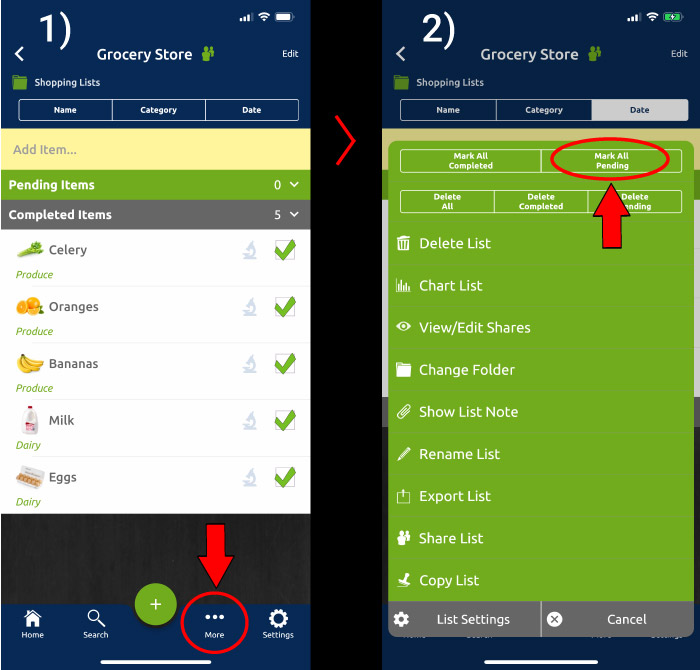
Great, but what if I want to select only specific items to move or copy?
In order to move multiple specific list items rather than an entire list category, do the following:
1) In the list view, tap on the “Edit” button on the upper right of the screen.
2) Now you can select specific items and move or copy them by tapping on a function at the screen bottom.
3) Move to Pending, Completed, a Different List, or to a New List from the pop-up menu.
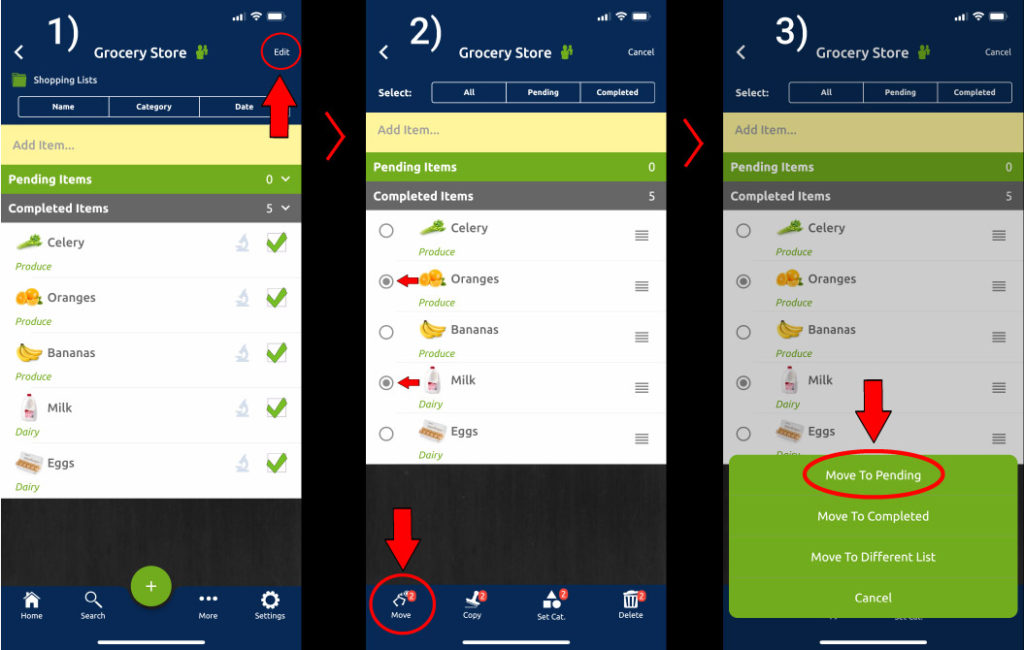
Did this answer your question? If not, send an us an email directly and we will try to reply ASAP:
